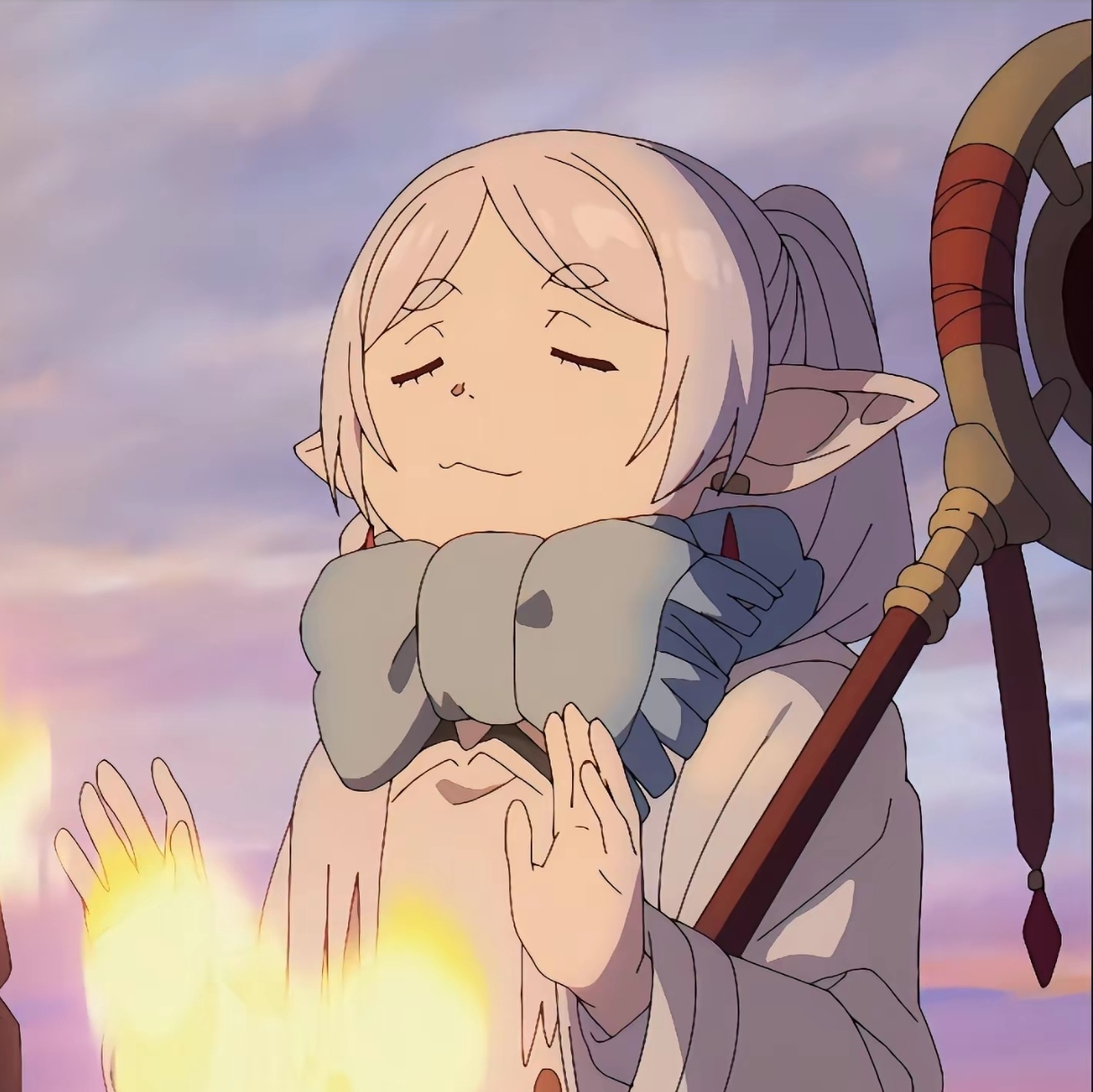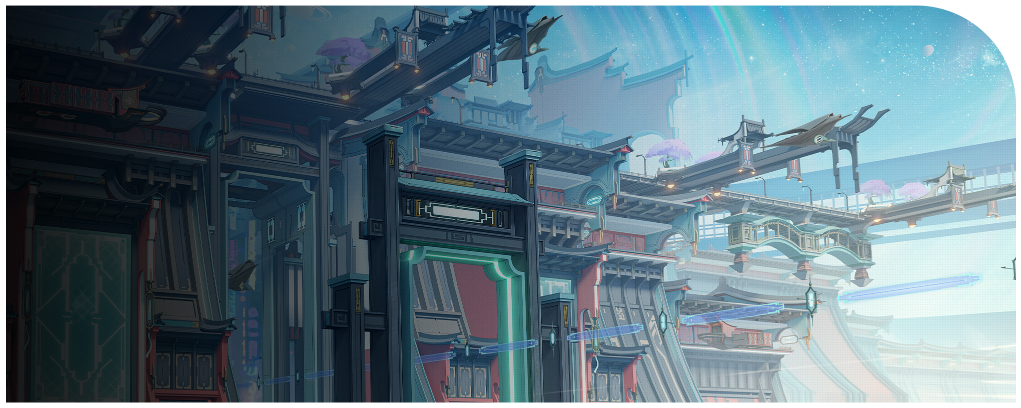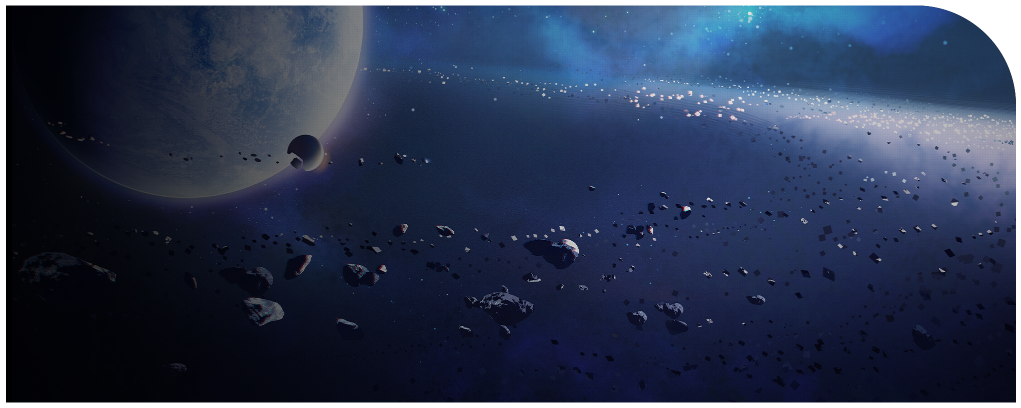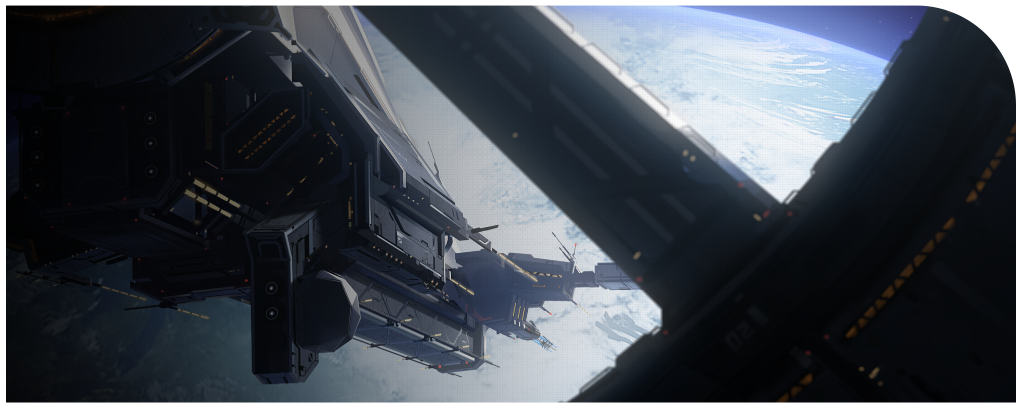Unity笔记-消息框架

Unity笔记-消息框架
Wang ChenHan消息框架
这是比较简单的给脚本组件发送指令(消息)的图例:
适用于小型demo。
中等难度的:
适用于小型游戏和部分中型游戏。
高级的:
适用于中型游戏和部分大型游戏。
消息框架的作用是让各个类更方便的传输数据,达到简洁有条理的工作效果。
虽然越往上,创建的类越多,但是整个代码框架更加有条理。而且不容易出错。
编写消息类
1 | public class Message //消息基类不需要继承MonoBehaviour |
功能脚本
写消息究竟要执行哪些功能的脚本。
实现一个功能基类
1 | using System.Collections; |
然后实现管理类
1 | using System.Collections; |
消息中心类
消息中心类管理着管理类,管理类再管理注册到管理类的功能
1 | using System.Collections; |
实践
在unity中创建一个平面(plane)和一个胶囊(player)
为player添加刚体,并开启运动学模式,冻结旋转xyz。
可以将材质赋值给player
玩法是player吃金币,所以创建一个球体(coin)
给球体一个材质(可选)
接着,勾选coin碰撞体组件的is Trigger
在场景上复制多个coin
创建空物体GameManager 附加Message Center脚本
接下来,创建一个画布和一个Panel(面板),切换2d视图,把面板缩放到画布左上角,接着,把锚点也放到左上角
在面板底下创建面板子对象Text(旧版),Text内容为分数:0,其余随便
逻辑
先创建三个脚本:
- UIManager UI管理器
- PlayerManager 玩家管理器
- Panel 挂载在分数上的功能脚本
UIManager
代码:1
2
3
4
5
6
7
8
9
10
11
12
13
14
15
16
17
18
19
20
21
22
23
24using System.Collections;
using System.Collections.Generic;
using UnityEngine;
public class UIManager : ManagerBase
{
// Start is called before the first frame update
void Start()
{
//注册到消息中心
MessageCenter.Instance.Register(this);
}
// Update is called once per frame
void Update()
{
}
public override byte GetMessageType()
{
//指定管理器类型是UI
return MessageType.Type__UI;
}
}Panel
代码:1
2
3
4
5
6
7
8
9
10
11
12
13
14
15
16
17
18
19
20
21
22
23
24
25
26
27
28
29using System.Collections;
using System.Collections.Generic;
using UnityEngine;
using UnityEngine.UI;
public class Penal : MonoBase //继承功能基类
{
public Text text;
// Start is called before the first frame update
void Start()
{
// 注册到UI管理器
UIManager.Instance.Register(this);
}
// Update is called once per frame
void Update()
{
}
public override void ReceiveMessage(Message message){
base.ReceiveMessage(message);//base关键字:是用来调用基类方法,类似java的super
//判断消息
if(message.Command == MessageType.UI_AddScore){
int score = (int)message.Content;//Content:参数
text.text = "分数:"+score;
}
}
}PlayerManager
代码:最后,将PlayerManager挂载到player上,UImanager挂载到Canvas上,Penal挂载到Penal上1
2
3
4
5
6
7
8
9
10
11
12
13
14
15
16
17
18
19
20
21
22
23
24
25
26
27
28
29
30
31
32
33
34
35
36
37
38
39
40
41
42
43using System.Collections;
using System.Collections.Generic;
using UnityEngine;
public class PlayerManager : MonoBehaviour
{
//分数
int score=0;
// Start is called before the first frame update
void Start()
{
}
// Update is called once per frame
void Update()
{
//获取输入向量
float h = Input.GetAxis("Horizontal");
float v = Input.GetAxis("Vertical");
Vector3 dir = new Vector3(h,0,v);//得到向量值
if(dir != Vector3.zero){//如果向量!=0,则player按了键
//移动
transform.Translate(dir * 5 * Time.deltaTime);//每帧移动
}
}
/// <summary>
/// OnTriggerEnter is called when the Collider other enters the trigger.
/// </summary>
/// <param name="other">The other Collider involved in this collision.</param>
private void OnTriggerEnter(Collider other)
{
//碰到金币
if(other.tag == "coin"){
score++;
//销毁金币
Destroy(other.gameObject);
//发送消息更新UI
MessageCenter.Instance.SendCustomMessage(new Message(MessageType.Type_UI,MessageType.UI_AddScore,score));
}
}
}
运行测试,通过发送消息(命令)让玩家移动,吃取金币,加载分数。
这是一个最简的消息框架,看起来复杂,但作用非常大。End
评论
匿名评论隐私政策
✅ 你无需删除空行,直接评论以获取最佳展示效果